Title pictures
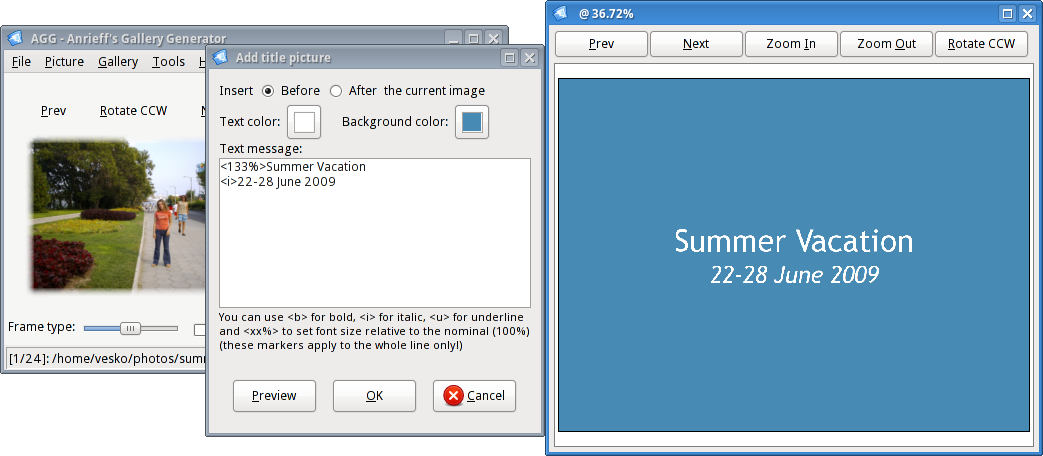
Example of the Title Picture dialog
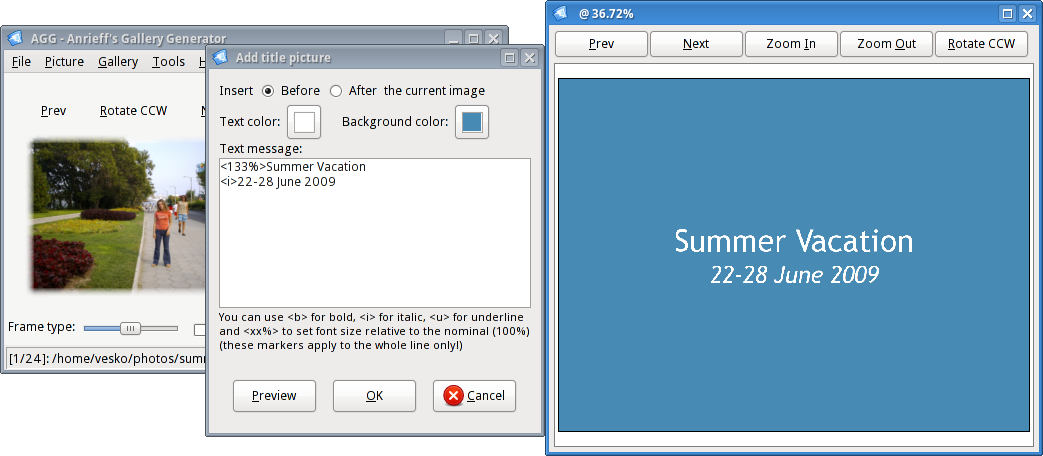
Example of the Title Picture dialog
From AGG 0.2.4 onwards, you can use a feature, called "Title Pictures", which allows you to insert custom
slides between the photos, that describe the place or date of an event, or indeed, any text you see fit.
Personally I've found this feature to be most useful in separating the pictures from different cities (when on a long trip),
or the events from different days. An example gallery, that uses title pictures can be seen
here.
When you have your gallery project mostly ready, you can go on to add title pictures. Scroll to the image where you want to insert the title picture (usually you want to select the first picture from some place/day/etc.), and click on Gallery->Add title picture...; the dialog (shown above) will appear. Type the text of the title picture in the input box. Note that text will be centered; each line of text will be individually centered.
As you can see in the example, you can also use HTML-like tags to apply Bold, Italic, and Underline effects. Unlike HTML, a tag applies to a whole line, and you need a tag only in the beginning (actually, all tags must be in the beginning). The following tags are supported:
You can put several tags for the same line; they all apply. For example "<b><125%><i>Bla bla" is a perfectly
valid line. Note that you don't need closing tags!
When you're ready with the text, it's recommended to click on the Preview button, to see how the Title Picture will look like in the final gallery.